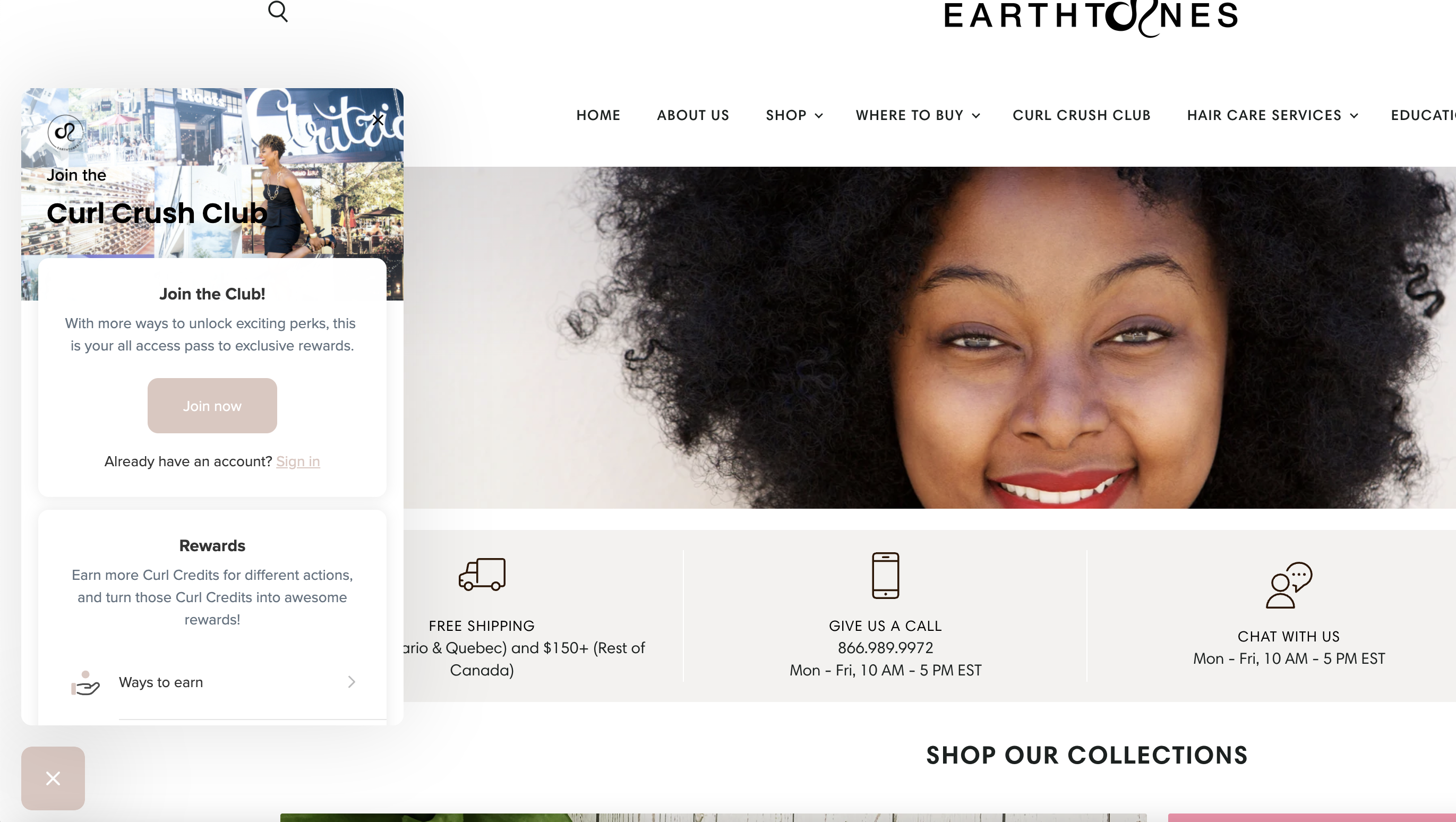How do I view my credits?Updated 4 years ago
You can check your points balance by clicking/tapping the rewards icon. As long as you are logged in to your account, you'll be able to review your rewards information including the credits you have and redemption status. If you're eligible to redeem any curl credits, you'll see a coupon code that you can copy, paste and enter at checkout.
Select the Rewards icon at the bottom left hand of the screen
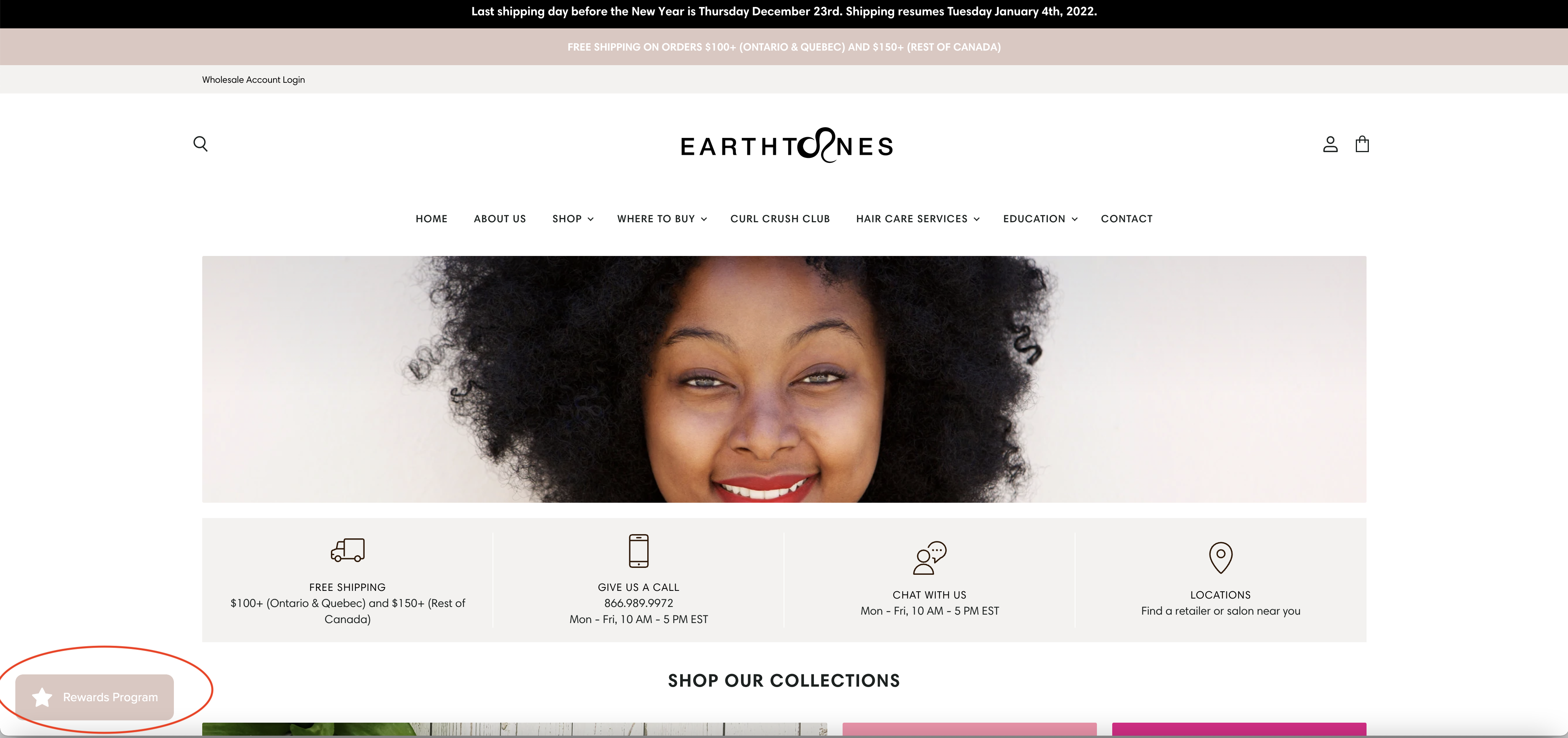
Once you are signed in, you'll be able to see your accumulated credits and any rewards you have available.